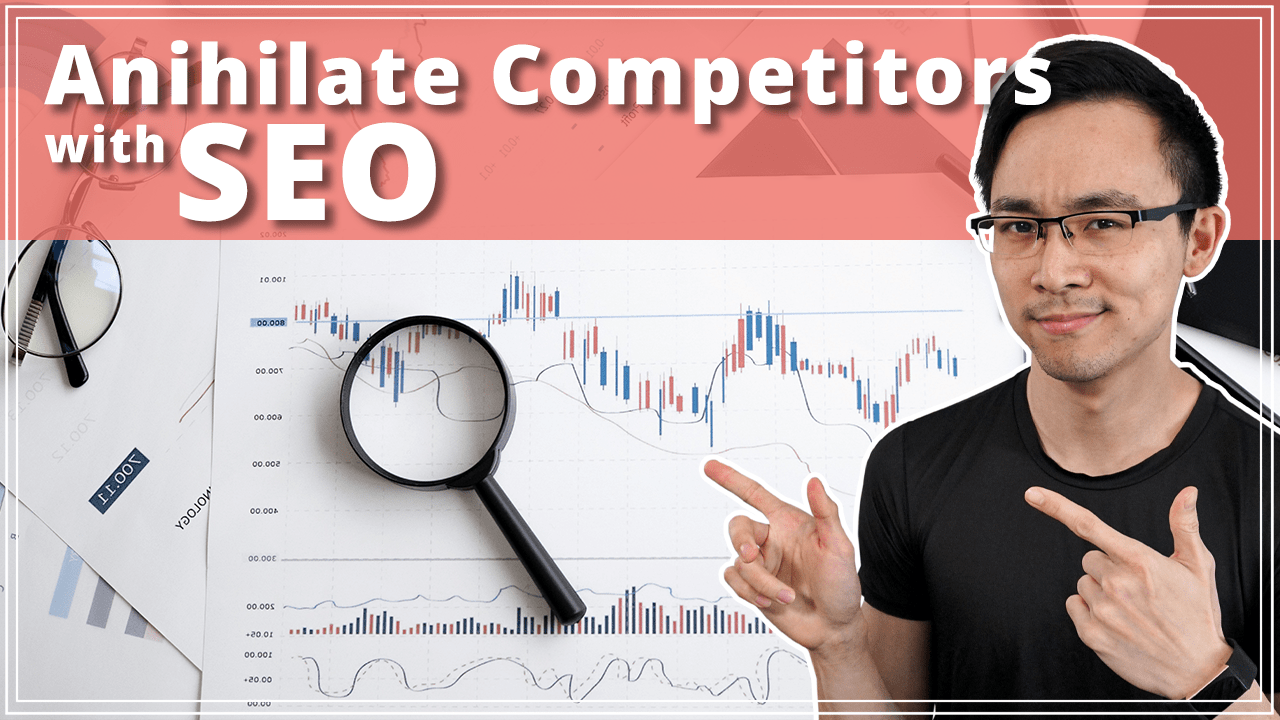SEO can feel really intimidating especially when you don’t know what to do. So in today’s article, I’m going to teach you a fast way that you can dig into what exactly is working for your competitors so that you can spark some inspiration for yourself and start to chip away at creating an SEO mode for yourself.
Tip 1: Use a tool that sorts top pages
The first tip for today is to make sure that you’re using an SEO tool that supports showing top page results. What I mean by that is it’s one of those tools in which you can rank which pages on a certain domain are getting the most organic traffic.
There are a ton of tools that you can use for this such as Ahrefs, SEMRush, or even in Keywords Everywhere. So whatever tool strikes your fancy is something that you can use for this step. The goal here with step number one is to find out which pages are doing the best for our competitor. That way we can investigate some more as to why exactly those pages are doing well and then work backward in reverse engineering their success.
For the sake of this article, we’re going to take a look at Pandadoc. In case you don’t know what Pandadoc is, they essentially make it easy to get things like e-signatures out and proposals and formal documents and things like that. So in this situation, we’re going to put in Pandadoc’s domain into one of the tools that can show us the results based off of top pages.
In this situation, I’m going to show you two examples. One in Ahrefs, and then one in Keywords Everywhere. When we put in the domain into Ahrefs, what we’ll see are what pages are generating the most organic traffic for Pandadoc. So you can see here that we have some things like business proposal templates, how to create an electric signature in word, business plan templates, a grant proposal page on their blog, and also some things related to a sub domain or a sub folder called ask.
And so what I want to do is I want to look if there are certain trends in terms of the foldering structure of where the top pages are coming from, as well as the types of content that Pandadoc is creating. This is going to be the same approach if you were to use a tool like Keywords Everywhere. So as you can see here, I’ve gone ahead and input Pandadoc into Keywords Everywhere, and it’s output a very similar set of top paid results here.
Step 2: Identify themes in the URL structure
The second step I want you to do with this strategy is to identify the themes in the URL structure. So this is kind of what I was talking about just a second ago, but essentially what you want to do is you want to take a look at your results and see if there are any patterns in terms of the top pages and where they fall in the structure of the overall site.
So, as you can see here, there are some things related to the blog. There’s also things related to ask, and you’ll also see that there’s a number of different keywords related to templates that are coming up in the search results for the top pages. And so what this tells me is that these are three themes of content that Pandadoc has seen a lot of success with.
From here, what you want to do is open up some new tabs in which you can investigate a little bit further each of these three themes so you can understand what’s going on specifically with each of these themes. The reason why this is so powerful is because if you can identify the top two or three things that your competitor is doing in terms of their content strategy, then you can work backwards on that success and think about how you can do that even better.
Step 3: Dig into each theme to identify content types
So in this situation, what I’m going to do is I’m going to hop into Ahrefs and then open up some of these top pages based off the theme that they fall into.
The first thing I’m going to look at is their blogs. If I go ahead and type in blog here, it’s going to output all of the pages that have blog in the URL structure. In this situation, I can see just scrolling through here, that there are a few themes that emerge like a theme in terms of how to content, best ways to do something in terms of creating something, more how to content in terms of writing an executive summary, there’s even some versus content in here.
And so what I’m figuring out from here is that it seems like Pandadoc uses their blog to cover some informational articles and more in-depth, as well as to provide some alternative posts to some common competitors that come up in conversations with their prospects. What I’d like to do as well is to dig into these posts and just learn a little bit more about the sort of structure that these pages are using.
So you can see here at Pandadoc has a long form article around the basics of a proposal and what those comprise of as well as they have things around just how do you create a signature online and things like that. And so you’ll see that this is a common theme in which they are using headers SEO optimized.
And so they’re covering common things that people would be thinking about when they are searching for this particular phrase. In this case around how to write an executive summary. So from just this quick analysis, I’ve been able to figure out that Pandadoc uses their blog to create long form informational content and also to present alternatives to their own software.
From here the next thing I’m going to dig into is the ask series. So let’s go ahead and take a look at that theme. So instead of blog here, I’m going to put an ask. And what that will show me is that Pandadoc has created a lot of Q and A content. And so I’m going to open up some of this Q and A content and just opening up a few of these, what I can see is that they are answering the intent around how to create an electronic signature in word, which is related to the space they’re in.
You can see how they use major headers and they have some of the common people also ask questions that you would find in the snippets view of Google results. And you’ll also see that they use this in a few other phrases as well.
So you can see here how they are talking about how to add electronic signatures and Google docs, very similar structure to where they are using those long form questions and key headers on how tos. And then you’ll also see how they’re doing things like how to insert a signature in the word document.
So whenever you’re digging into a theme, you can always go back to the root folder of that theme to figure out what’s going on there. So what you can see when I go to the root folder of this Ask section is that they have answered a ton of commonly asked questions around different things around their particular niche.
And you’ll notice that there’s some overlap here in that there’s still informational content like how to write a job proposal, how to create your first web form and things like. However, the difference here is that these are really just targeted, shorter form pieces versus the blog post, where they were a lot more long form content when we dug into that.
So just from taking a look at this, I have figured out that the ask section is a great way that Pandadoc is able to dig into some of the people also ask snippets as well as those commonly asked questions in their space.
The last thing we’re going to look at today is the template section. So in this case, I’ve just gone ahead and typed in templates and that’s output for me all the different templates that Pandadoc has created.
Let me go ahead and open these up when I’m probably going to see is that they have created a ton of programmatic SEO or a combination of programmatic SEO, where they have all these different proposals. And they are essentially trying to rank for these long-tail phrases, where people are searching for different templates.
So you can see that, and you can see that here as well in these subfolders that they’ve created for their template section, but essentially this is a massive programmatic SEO play. And it’s a brilliant play because I know in a lot of different niches, people are always searching for downloadable templates and things like that.
And so what they’ve done is a brilliant job of essentially embedding and integrating their own product to encourage you to create a free account or whatever it is on their site.
Step 4: Prioritize which content theme to pursue
From here at the fourth step is to go ahead and prioritize which content to focus on first. So what you want to figure out here is you want to figure out from an in-depth analysis specifically, what you think is the lowest hanging fruit for you to start generating organic traffic. For example, something you might realize is that the keyword difficulty for the ask section of Pandadoc is actually significantly lower than all of the phrases that Pandadoc has gone after on their blog.
In that situation, you might prioritize the ask content because you know that you can start to experience quicker wins there by targeting those phrases. Whenever you end up prioritizing, the important thing is that you do this sort of competitor analysis before you actually start planning your content calendar.
Too often a mistake I see people make is they jump in creating content that they think people want, as opposed to looking at, what’s already been validated by other people in their niche. The benefit of drawing from your competitor’s existing organic traffic is that you know people are already searching for that as opposed to your potential situation where you could just be investing a ton of time in creating a piece of content that no one is going to actually find.
When you’re in the early days of your SEO strategy, you want to make sure that you are not reinventing the wheel. Instead, you should focus on picking up some quick wins so that you can get your SEO flywheel going. Over time, as you develop more of a reputation with Google for being an authoritative source for your niche, that’s when you can start to introduce some new content strategies, as well as new content topics that might not even exist today.
Step 5: Execute and scale your content marketing efforts
The fifth step is to make sure that you’re executing and scaling your content marketing efforts. At this point, you’ve decided what content to focus on as well as what content will come later. So it’s all about writing and publishing. This will take a lot of time if you do it yourself, but it’s always helpful when you’re first starting out on a project to do it yourself. And then to start to look at how to scale up your team with potentially some writers and editors.
In the case where you decide to hire some writers and editors, you might find a site like Upwork or Fiverr to be helpful in finding that extra talent.
If you liked this article, be sure to check out my YouTube channel to get new videos every single week. I’ll help take you from zero to self-starter as you grow your business, get more customers, and hone your business acumen. Also, feel free to share this with anybody that you think might benefit from learning how to do an SEO competitive analysis.