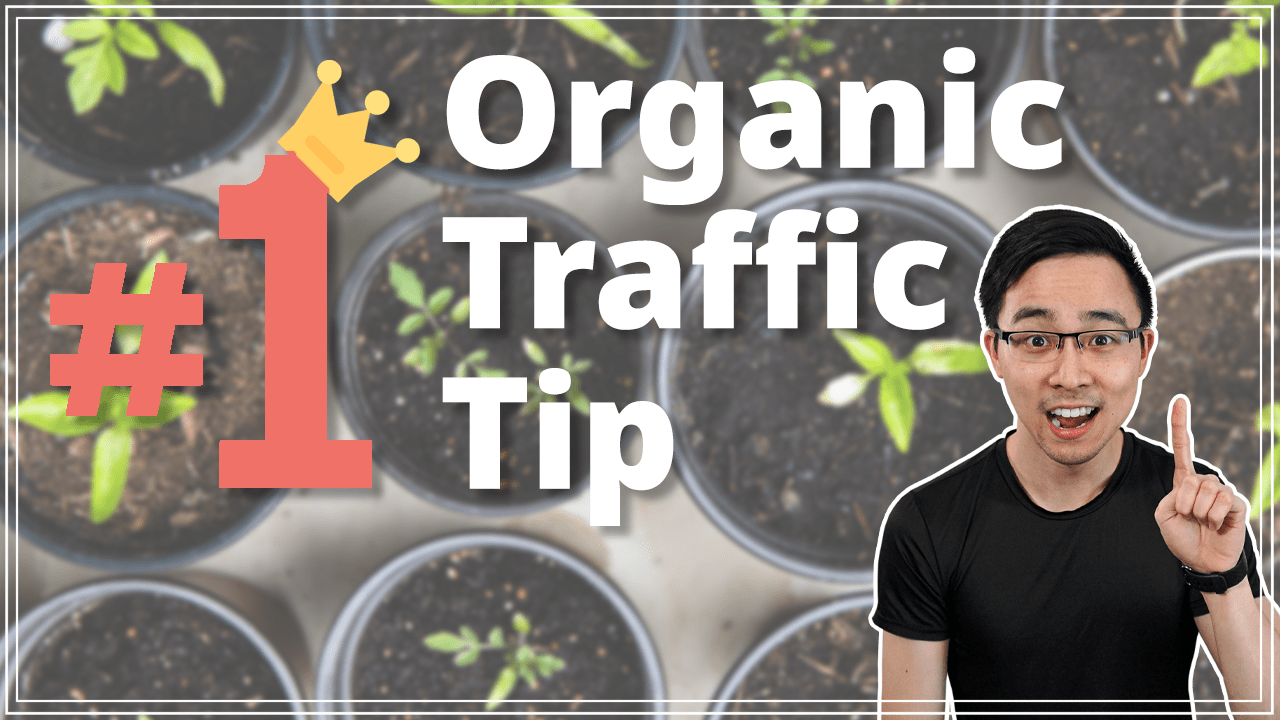Today, I’m going to share a tactic that I’ve used in tons of spaces to get hundreds of thousands of visits every single year. In the most successful implementation, this tactic resulted in 2.5 million page views and thousands of leads over the years.
By the end of this article, you’re going to understand why this tactic works so well and begin to be able to think about how you might use it in your own space.
The Tactic: Build Calculators
The tactic for today is to build calculators. And the reason why this works in so many different niches is because regardless of the topic, there’s often somebody out there that is trying to calculate or figure out something in a particular niche related to numbers.
The reason why this tactic is so powerful is because when it’s implemented correctly, it provides an interactive user experience in which the person that’s searching for that calculator gets to play around or do some sort of calculation that applies to their own personal case or their situation.
And the reason why these mini personal experiences are so important is because these interactive moments make it so that people spend more time on your website. And as a result, it becomes a lead gen opportunity for you because they’re able to then potentially learn more about you and whatnot from your calculator page.
Just to show you as an example of how powerful this concept is, If you hop into Google and you search for something like GPA calculator, you’re going to see that on a monthly basis 673,000 searches are conducted for the phrase GPA calculator and the competition score by Keywords Everywhere is zero, which means that this is something that a ton of people search for and it might not be as hard as you think to get onto page one for these sorts of phrases.
Now, obviously something you can tell from the search results is that it’s probably more competitive than Keyword Everywhere thinks it is just because so many different people have already created some form of a GPA calculator. What this should show you as you’re going through these results and seeing that there are thousands of visits for each of these results is that these sorts of calculators get a lot of attention and a lot of search traffic.
Something else that I want you to notice is that on the right-hand side, there’s even other forms of calculators. There’s things like cumulative GPA calculator, percentage two GPA calculator, GPA calculator university, GPA calculator without credits. And so there are all these different variations of GPA calculator that people are searching for to solve their particular use case where they’re trying to calculate something.
For example, if I was a digital marketing consultant that was trying to draw us some new business, I might create some sort of calculator around something like digital marketing budget calculator. And what that’ll come out with is it’ll show that there is 170 monthly volume for this phrase and the competition is pretty low. In fact, it’s 0.26, which is pretty good in terms of being low competition.
In fact, what you can see here is that major companies like HubSpot have created tools like the Ad Spend Calculator, as well as these other agencies that seem to be making things like the marketing budget calculator for 2021.
When we click into these calculator pages, what we’ll notice is that they typically feature some sort of interactive component in which me as the end user is able to play around with different toggles and see what the return of investment is for these particular things. So in this case for HubSpot, it’s about whether or not ads are worth it.
And then when we look into this next one for the marketing budget calculator, this is just in general talking about what is going into the marketing budget as well as what the fall results are. And something I want to draw your attention to that’s really clever with this hook agency one is that they don’t actually send you the results until you opt into their lead magnet.
So this calculator is actually a lead magnet for them because they’re not actually outputting for you, any of the data that their so-called calculator has calculated. This is not something that I personally recommend. In fact, if you’re going to build a calculator, I would recommend that you lean on the model of what HubSpot’s done in terms of making your calculator actually interactive and not have a lead magnet.
However, I have seen a lot of different pages where people will create these calculator pages and then lock away the results into a lead gen form. What you’ll occasionally find when you’re doing research behind this tactic is you’ll notice some sites that are fully dedicated to creating calculators. In the case where you’ll see those sites, don’t be stressed about that. That should just be validation for you, that the search market exists for that. And that you can create your own unique spin on a calculator as well.
How to Build a Calculator with Freelancers
At this point in time, you might be wondering how do I build a calculator if I don’t know how to code? Well, in this case, what you can do is you can actually turn to a site like Upwork to hire a freelancer to help you create the calculator in mind.
All you need to do is outline specs as well as a budget, and then find a developer that can help you create this sort of plugin. You might build it in WordPress. You might build it as a standalone HTML page, whatever it is, you’ll be able to find that any freelance market like Upwork. When you’re looking to hire somebody on a freelance marketplace, it’s really important that your RFP outlines specifically what the end goal is in terms of your calculator, what sort of functionality you need in it? What timeline you’re on as well as what budget you’re looking to work with.
In my past experiences of building calculators. I always try to literally mock up what I’m imagining in my head so that I can share that with the developer, when they start to work on the actual building of the calculator. Once you post your RFP, you’re going to get people to submit proposals to you, and then you’ll be able to review them, interview them and figure out who is the best for you.
Budget-wise, I typically spend anywhere from 300 to a thousand dollars for calculators when they are built as WordPress plugins. I’ve often found that it’s not so pricey when you’re able to find an Eastern European developer or Latin American developer to build your calculator.
How to Build a Calculator (But Not Actually)
Another thing you can do as a stop gap in case you’re not yet ready to hire a freelancer is to just create the calculator page, but not actually build the calculator yet.
This is not a long-term solution, but it is a good way for you to test the SEO viability of a calculator page on your domain. What you do in this situation is you would write about how somebody would actually calculate that particular thing that the people in your niche are looking for.
And then answer frequently asked questions around the calculation. By having this sort of long form content, you’ll be able to test the viability of you landing on page one for the calculator that you’re trying to build.
How to Build a Calculator Yourself
In the case where you don’t yet have the budget to hire a freelancer, another thing you can use are a few of the calculator builder sites that are now available.
Back when I started out in the SEO world, they didn’t have these sites, but now there are full on companies that are dedicated to making building calculators easier. One of them is called Calconic and then the other one is called UCalc. And these both have free plans that you can create your calculator on to test out the functionality and see whether or not these sites can actually build the calculator that’s in your mind.
Both Calconic and UCalc advertise the ability to do things like generating leads, accepting payments, providing information, as well as collecting orders and engaging visitors. In the case where you don’t like either of these builders, you might find it valuable to check out a form builder like a type form to create some sort of hacked version of your calculator.
From my past experience, what’s honestly more important than the calculator itself is the SEO content that you have on the page to signal to Google that this page is the best possible page in fulfilling the search intent for the calculator that people are looking for.
What I’ve typically found is that the calculators that perform the best are the ones that have an FAQ section below the fold of the calculator that answer all different variations of common phrases around the calculation. To prove my point, taking the look at the first example for GPA calculator, which was the example we started with. You can see how they have the calculator at the top of the page. Well, they also have is a detailed breakdown as to specifically what they’re calculating and why they’re calculating it. And the reason why they’re doing this is because it adds content to the page aside from the calculator that they’ve built.
If you liked this article, be sure to check out my YouTube channel to get new videos every single week. I’ll help take you from zero to self-starter as you grow your business, get more customers, and hone your business acumen. Also, feel free to share this with anybody that you think might benefit from learning this one tactic to get organic traffic and how to implement this tactic in your SEO efforts.