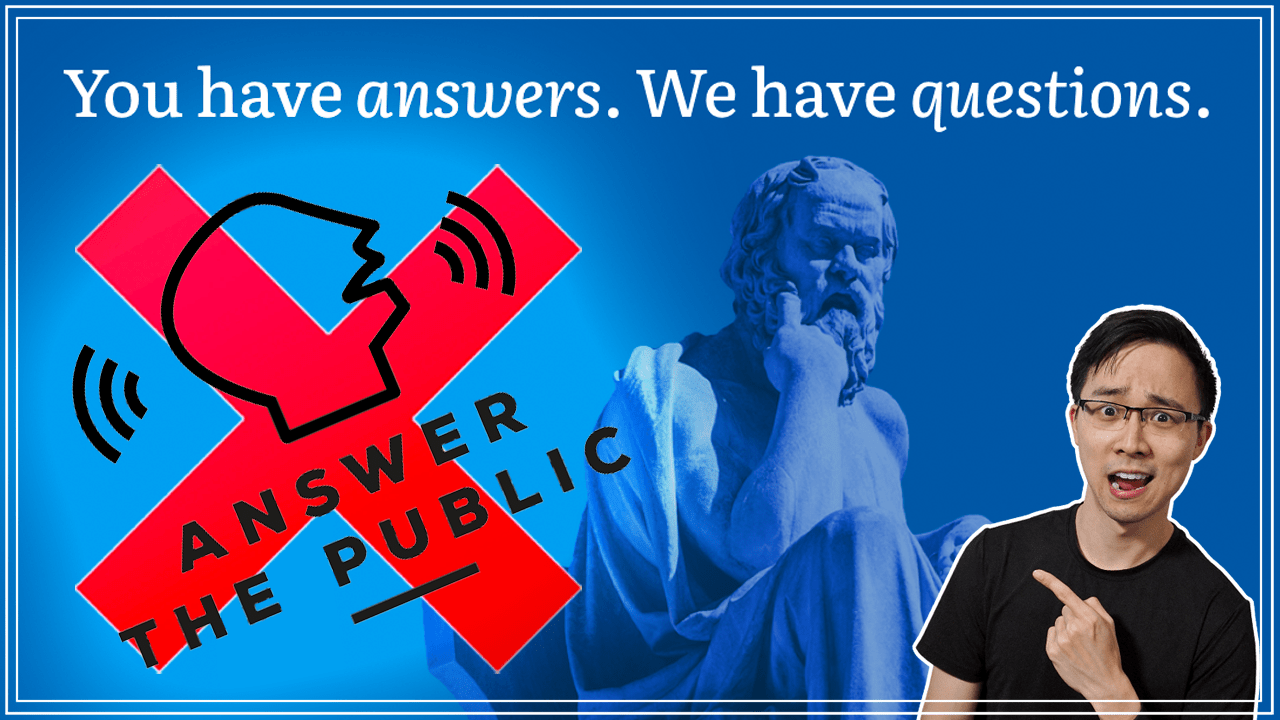If you’ve ever done basic keyword research, you’ve probably stumbled on AnswerthePublic as a great way to get an initial list of keyword ideas. Unfortunately, AnswerthePublic starts at $99 per month if you want to use it for more than the handful of searches you get for free every day.
So today, I’m going to share with you a free alternative to find hundreds of content ideas, and then show you how to use that tool in combination with Keywords Everywhere to figure out which content ideas are best for you.
AnswerSocrates
The tool today that we’re going to be going over is called AnswerSocrates. Its functionality is very similar to AnswerthePublic and it gives you an unlimited number of searches at the time of this recording. All you need to do is type into the search bar what your inquiry is. And then from there, it’s going to output a ton of different search results that are related to the phrases that you input.
So, if you want to imagine with me for a second, that we started a blog around growing succulents, we might type in something like growing succulents into the search bar. And from there, what AnswerSocrates is going to show you are hundreds of content ideas that are potential keyword ideas, as well as content ideas that you can create on.
In fact, AnswerSocrates was so effective that when I export the results from there versus answer to the public same search results for growing succulents, I found that AnswerSocrates got more results. On the left-hand side here on my screen, I had the results from AnswerSocrates. And then on the right hand of my screen, I have the results from AnswerthePublic.
If I just do a raw count on the number of results from AnswerSocrates, there were 336 results. Whereas in Answer to the Public’s case, they were 298 results. I tested this with a few other keyword terms and consistently found that there were more results coming out of AnswerSocrates than AnswerthePublic.
Ultimately your mileage may vary, but given these findings for my own results, I would actually lean towards using this free unlimited tool over AnswerthePublic going forward.
2 Quick Tips to Get More Targeted Results
Now that we’ve gone over the tool, I wanted to share with you two quick tips that I have figured out from just using AnswerSocrates over the last few days.
Tip 1: Add asterisks between phrases
The first tip is to add asterisks between phrases where you think there might be more keyword data available than what has been originally given to you.
So for example, in this case, in which I’m typing and growing succulents, I might add an asterisk between growing and succulents. And what I would find is that there are some different search results that are output because of the inclusion of that asterisk. What that search operator is doing is it’s essentially looking for related keywords around the two phrases that you’ve put in that might be also connected to these two phrases.
From adding that asterisk, you’ll actually see that we ended up adding an entire new section in this lower right corner here called a wheel section in which you can see there are eight more phrases that are potentially
good content ideas from this.
Tip 2: Try different forms of the same words
So for example, if I were to change the word, growing to grow, I’m going to see that the results for the questions changes drastically. It goes upwards of over a hundred questions ideas.
The other thing I can do is I can actually add in prepositional phrases. So I can say grow succulents in. And then from here, it’s going to output a ton of new results as well. That might have not been as in-depth before, when I was doing the general high-level phrase of grow succulents.
How to Use Keywords Everywhere with AnswerSocrates Exports
Now that we have our data from AnswerSocrates, it’s time to feed that into Keywords Everywhere to see which ones could potentially be better content ideas than others. The first thing I’m going to tell you to do though, is to log into your Keywords Everywhere settings, and then what I want you to do is I want you to make sure that your metrics highlighting are to your desired results.
For me, I’m setting it to highlight everything over 250 in volume and no cap on the upper end, as well as competition being less than 0.7, just because the sites that I typically build have more domain authority than newer sites.
However, in the case where you are starting with a newer site, as you’ve probably seen on my channel and other articles, I always recommend you start out with a hundred to a thousand monthly volume and a competition score of less than 0.5 or so. Those will give you the actual low competition keywords that are more likely for you to be able to rank for out of the gate.
Once you have these settings in place, what I want you to do is go into your AnswerSocrates results, and then click the download CSV button on the right-hand side, and then download that CSV. From here, what you’re going to get is you’re going to get a ton of search results that are potentially good ideas for you from AnswerSocrates.
From here, I’m just going to select a couple of the keyword ideas to feed into Keywords Everywhere’s bulk keyword tool. You can obviously input all of the results if you’d like, but in this case, this isn’t really a topic that I care much for. And so I just want to do it for the sake of an example for you guys.
Once I made my Keywords Everywhere. I’m going to go to the bulk keywords data tool and paste in the values of those phrases and then click get metrics. And right out the gate, what Keywords Everywhere is going to output for me is the actual data that they have around these particular phrases.
You’ll notice that a lot of the phrases at the very top are coming back as zeros. However, the phrases in the middle here towards the end are actually potentially good keywords that we could create content around. We have things like how to plants succulents indoors, how to plant succulents outside, on the ground, et cetera. These are potentially the best content ideas out of the 20 or so that I fed into Keywords Everywhere.
So in less than 10 minutes, we’ve gone from having potential writer’s block around creating content to identifying some great potential candidates to create content around. I recommend that you do this tactic anytime that you are feeling a little bit lost in terms of what content to create next for your fans or your business.
If you liked this article, be sure to check out my YouTube channel to get new videos every single week. I’ll help take you from zero to self-starter as you grow your business, get more customers, and hone your business acumen. Also, feel free to share this with anybody that you think might benefit from learning how to use AnswerSocrates to find content ideas for free.