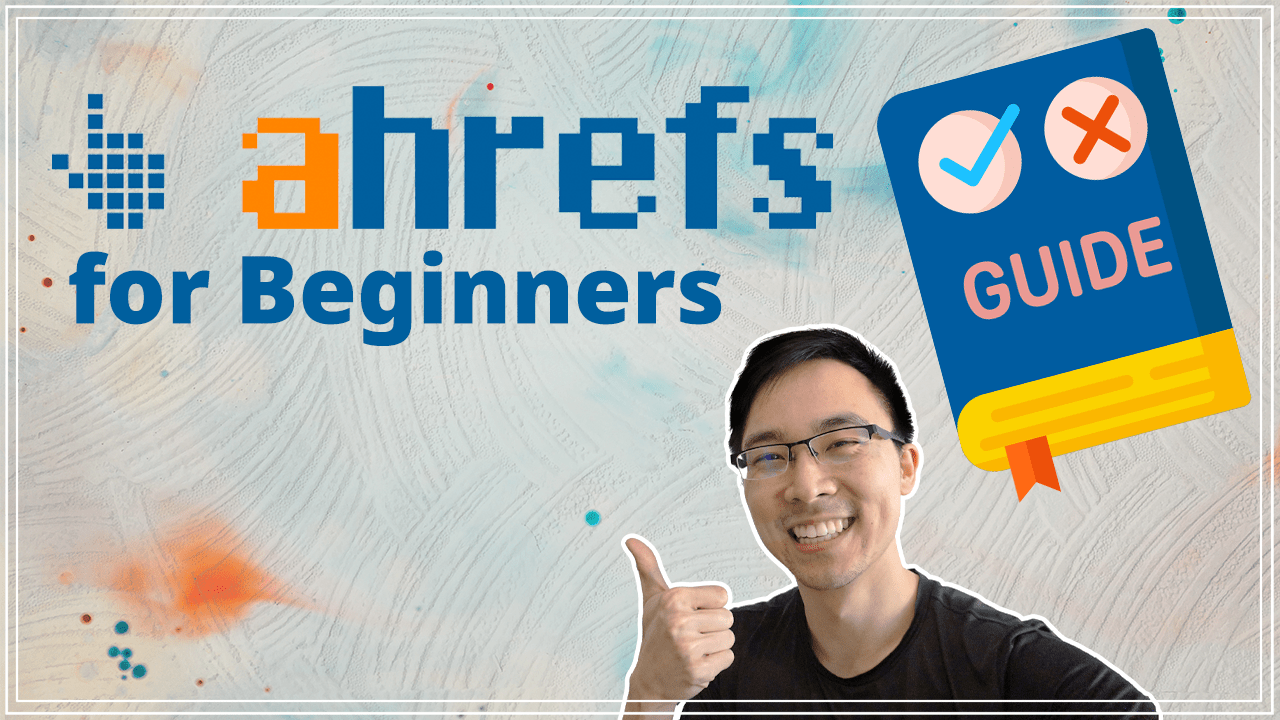Learning SEO tools like Ahrefs can be incredibly confusing when everything is new to you. So in today’s article, we’re going to learn how to use Ahrefs Site Explorer tool to dig into five key views as we explore one of our subscribers’ websites. By following along, you’ll know exactly what to do when it comes to using these five views for reviewing your own website in Ahrefs.
For today’s article, we’re going to be digging into Vicki, one of our subscriber’s websites, and she runs the Savvy Dollar. The Savvy Dollar is a website that’s all about accelerating your wealth-building journey. So she’s a personal finance site that’s teaching people how to be more financially confident in their personal finances.
Overview Tab
So the first thing we’re going to do when it comes to taking things into our own hands and site Explorer is to hop into Ahrefs and then type in our domain that we want to investigate further. From here, what the overview tab is going to give you is an overview of the site. So it’s no surprise that this is where you’re going to see the high-level information about the website that you want to dig more deeply into Ahrefs.
When it comes to the overview tab, there’s always a few things that catch my attention. For example, one of the things I look at is the domain rank of the site. The reason why is because the higher domain rank you have, the easier it is for you to start ranking for long tail keywords that may be lower competition because Google views you as an authoritative site.
So in this example where Vicki site has a domain ranking of zero, this is something that she would want to work on. And the best way to do that is to build up your backlink profile and continue creating rich content for your readers so that Google can view as a more authoritative site overall.
The other thing that this high level overview is going to break down are things like the number of backlinks your website has, how many referring domains or other domains are linking to your site, as well as things like how many organic keywords you are ranking for and things like the estimated traffic value of all those keywords.
So at the very top of this section, what you’re seeing is some high-level statistics around this website. And the main thing that I draw from this when I see this for the Savvy Dollar is that there isn’t really that much of an organic presence right now. And that’s because there’s only 68 keywords. You can see how there’s only really 20 domains that are referring to it. And the tracking value is estimated at zero.
From this overview, another thing I like to do is to dig into the last year, as well as the 30 day trends. The reason why this is really important is because it gives you an idea as to whether or not the things you’re working on in your site are actually benefiting the way that Google is looking at your site from a high level.
So what I’ll do is I’ll go ahead and select things like the one-year view in which I can see how the referring referring domains have gone up over time, as well as the trends in the last 30 days. And so this is a great way for you to figure out is your overall linking strategy effective in the last six months or so.
And what I’d say here is that has done some good work in terms of getting more referring domains. However, the overall Y axes of 21 is still not that impressive. And so backlinks is definitely an area that she should spend a lot more time on.
As we work our way through this section as well, you may find it helpful to check out things like what the anchors are in terms of the backlinks and what these backlinks are coming from. So in this case, what I see is I see references to Vicki, Vicki at the savvy dollar, go now, et cetera. So what this signals into me is if I were to guess, Vicki is doing some backlinking of her own in which she’s probably leaving some comments and some other websites and blogs and things like that in which she’s linking back to the Savvy Dollar.
And that’s because she’s looking at her own name to that in terms of when you have that WordPress comment box and you put in your name and your email and whatnot. This overall is honestly not a great use of your time as a backlink strategy because most of those links are going to be no follow links. And what you actually want are, do follow links that actually pass through the link juice to your original domain.
if I were giving Vicki some advice, I tell her to potentially change up her strategy because the commenting approach log could get her some traffic just from people that are curious at what she’s commented. It’s not going to give her the ton of traffic that she might be looking for from the strategy that she’s employing right now.
It would be far more valuable for her to reach out to a few other site owners in the personal finance niche and get them to reference her articles in their own country intent to actually pass that link juice back to her.
Aside from this backlink overview section, another section I like to look at is the organic search section. So this is that second tab in the overview section. And the reason why I like to look at this is because it tells me at a high level, whether or not this site gets any meaningful, organic traffic from its content. And in this case, I can see that the Savvy Dollar pretty much has a non-existent organic presence right now.
And so this to me signals a few things to the creator. The first thing is she either needs to produce way more content that gives Google more of an impression as to what her site is about, or she needs to build out more links so that Google can actually be aware of her site and think about where her context falls in the context of the long tail phrases that she’s creating content for.
So right here, what you can tell from this is that she’s probably not getting a lot of meaningful traffic and at least she’s not getting meaningful traffic from organic means. That’s not to say she might not be getting direct traffic from people, just hearing about our site from maybe community building and things like that. But she’s definitely not getting it from just people that are searching things into Google.
Aside from looking at the overall organic search tab, though, I also like to look at the top competitors. This will give you a sense of a few of the sites that are very similar to you, that you will want to start looking at competing with them in terms of the content that you’re creating.
So something that I will typically do when I’m consulting for folks and things like that is I will look into each of the competing sites and look at what their top pages are, so that I can think about how to create some novel content that would be even more competitive than whatever it is that their competitors have already created.
And then the other thing that I’ll look at is I’ll look at their traffic composition. So in this situation, I can see that most of the traffic is coming from the US as well as from Australia. This signals to me that Vicki is probably either based out of one or the other country. Typically speaking, we tend to see that.
And then the other thing is that most of the traffic is coming from these two countries. And so that is a really good thing to generally look for it because sometimes you’re going to find that sites that do really well. For example, in Canada, don’t do nearly as well in the US and whatnot. So that’s just something to watch for when you’re looking at that country section.
And then the last thing I like to look at in the overview tab is the paid search section. In this case, because Vicki is a really small site, I didn’t expect to find anything here, but you will find with some larger sites, like if I were to look up a nerdwallet.com or something that there’s a ton of paid search things that to dig into in the overview tab as well.
Ahrefs overview tab is a great way for you to get a pulse as to what a particular website is doing exceptionally well. It’s actually really similar to a related article of mine, where I teach you how to go into SimilarWeb and do some competitive research and that you can do the same thing in Ahrefs using the overview tab. Those folks can be great people to reach out to whenever it comes to sharing a big release you recently had, and you want to get some initial traction for that particular post. So always go through the do-follow section, because that’ll give you a good idea as to who’s already linking to you.
And so that juice is coming from the investingzz.com site, as well as personal finance blogs. And so these are the ones that probably would have a little bit more value to me as the site owner in terms of building some relationships and getting some more backlinks.
Some of the other ones that we’re getting links to are mostly just no follow links. And so they do not really have that much value to us. And so what I like to do with this referring domain section is just to take a quick look and see who exactly is actually given us some due followings, who are some people that are high domain rankings and we could potentially reach out to get a do follow link from, and then do some outreach from there.
But what we’ll see is that we can see that there’s been some general backlink building in terms of probably some comments on this site. However, it’s not something in which it’s really meaningful for us. So if I will take a look here and I look at this passionate penny pincher site, I can go ahead and open it up and then I’ll see if I can find the Savvy Dollar.
Yeah. And you can see here how there’s a track back to Vicki’s site here. However, again, this is not really helpful because it’s a no-follow link and that’s not really valuable to us.
So main thing that we’re looking for when we’re looking at the referring domain section is again the same theme in which you want to see the people who are already giving you some do follow links, build some real relationships with those folks because they are great champions for you to continue giving you some links, and then also in the same way, think about how you can support them in their efforts. And then use these first two sections to figure out specifically who is actually worth your while versus the ones that are just giving you some no-follow links.
Organic Search
The organic search tab is arguably the most important tab in Ahrefs, and that’s because that’s really what’s going to tell you what sort of content marketing strategy is working for you from an organic long-tail standpoint.
The problem though that you’ll see is once we actually dig into Vicki’s website in Ahrefs, we’re going to find that a ton of the results are actually not presentable to us if we’re on the most basic plan. And this is actually something that I don’t like about Ahrefs. I’ve used both Ahrefs and SEMRush, and it’s something in which SEMrush does a much better job because they don’t throttle you in the way that Ahrefs’ basic plan does.
So something you’ll see here is that most of the positions that Vicki is ranking for aren’t even usable in terms of the level plan that I have right now, for the sake of this example, I’m actually going to look at one of her competitor’s websites because I think that’ll be a little bit more rich for us to dig into than looking at Vicki’s site.
So in this case, we’re going to go ahead and type in the frugal beat, and then we’re going to go from. All right. So now we’ve typed in the frugal beat, what you’ll notice is that they’re doing a significantly better in organic traffic. They actually have over a thousand keywords, 1100 or so that they are ranking for.
And you’ll also notice that there are a ton of different long tails that they are ranking for. So the first thing I’d like to do in this section is do something that you’ve probably seen me do if you’ve watched my SEMrush tutorials in which what I’ll do is I’ll filter down for a little bit lower volume to see exactly what phrases I could potentially go after.
And the reason why I’m going to stick to lower volume here with 50 to 500 is just because if you recall, the savvy dollar right now has a domain rank of zero. So it’s going to be very difficult for me to rank for a term that gets hundreds of searches every single month, because I have very little domain authority overall.
So the first thing I’ll do is I’ll filter for 50 to 500 in terms of volume. But another thing I’ll do is I’ll probably search for keyword difficulty less than 40. And the reason why I’ll do that is again, very similar logic in which when you lower the keyword difficulty, it’ll be a lot easier for you to actually place on page one when you actually create your own content around that particular phrase.
So in this case, the last thing I’m going to do is I’m typically going to filter for word count of at least three or more. And the reason why I like to do this is because this will really give you the long tail that has the chance of ranking really easily, as opposed to some of these shorter phrases that are going to be a little bit harder to place on to page one for.
So once I’ve done that, what I see is that I’ve actually filtered down significantly from the 1100 or so opportunities down to around 226. And what you’ll see is some phrases like passive income for college students, money captions for Instagram, money quotes Instagram, how to earn money as a 14 year old, et cetera.
So this is going to tell me some of the things that my competitors are ranking for that can give me some meaningful organic traffic. If I were to make a competing post with this particular keyword in mind.
Another thing that I really like about the organic search section in Ahrefs is that you can actually filter by the type of search feature. So something I like to do is actually go into the search feature section. And then I like to filter for people also ask and featured snippets. And the reason why you want to do this is because this is going to cut things down for those things that are at the very top of the searches. So when you’re asking a particular question, you’re getting an instant result.
These are the sorts of things that you definitely want to try to rank number one for because if you do so, you’re going to get a disproportionate amount of the traffic related to this phrase. So you can see here is that a lot of the things that we already looked at are at the top here and that’s because we’re sorting it by traffic.
And I always like to look at it from traffic because that’s what’s actually going to have to meaningfully change things for your own website when you start to create content for yourself. So here you can see that the passive income for college students is doing a great job for them. We can actually open up some of these posts if we want to.
Take a look at exactly what frugal bead is doing here, you can see how they’ve got some infographics in there, we’ve got some long form content, some headers and things like that. And so that’s essentially just giving us a high level overview as to what long-tail phrases frugal bead is doing and what they’re ranking for as well.
From here, what I’d like to do is I actually like to look for clusters of content. So this is where you want to look at the sorts of things that are related to one another. So you can see here how there’s some references to Instagram. So what I might do is I actually might exclude my search SERP features selection, and then I’ll just search for Instagram.
And that’ll tell me all the keyword phrases that potentially are better to go after for myself. So in this case, I have money captions for Instagram, money quotes Instagram, and how fashion bloggers make money. If you’re not sure exactly how to form a content strategy after you’ve done this sort of keyword research, be sure to check out my video on my channel, where I go over that for free.
Top Pages
Once you’re done going over organic keywords, the next section I like to go into in organic search is the top pages section. So in the left-hand side here, you can click top pages. And what that’s going to tell you is all of the pages that your competitor is getting the most traffic from. What I’d like to look at here, as I like to look at the top 10 or so posts that way I can get a sense as to what content has been affected for that.
So you can see here, they have things like money captions for Instagram, passive income ideas for students, for Indian teenagers. It looks like some of the traffic for this website is coming from India as well. And you’ll see that there’s a lot of things around frugal living tips as well.
So, what you can tell here is that if I were to just search for frugal, you can see how a lot of the pages have been built out and are getting some form of traffic around the word frugal. And what this should show you is that for this particular niche for personal finance, clusters are really important as a strategy because this creator has had to create a number of around frugal tips and things like that in order to actually rank their content.
The reason why it’s super important to identify these sorts of clusters is because if you can signal to Google, “Hey, I have written six or seven posts around frugal tips”, then they’re going to say, “Hey, these guys probably know a thing or two about frugal tips. So maybe we should rank them a little bit higher in the search results.”
So by giving yourself multiple opportunities to rank for similar keywords and phrases, you actually give yourself more opportunities to also naturally interlink between your posts, in which you’re going to link post A to post B post B post D, and so on.
From here after I’ve gone through the top pages section, I’ll usually run this process again with three to five of my other competitors, then I’ll export the results from a trust into a Google Sheet, and then do some further analysis.
Pages
So after you’ve made your way through the organic search section, that leads us to the pages section in Ahrefs. And this is a great section as well because of what it tells you is which pages of mine are actually working, what in my content strategy as is, is actually getting us some meaningful organic traffic.
So what do you like to do here is you’ll want to go into the pages section. And the best thing you can do is you can either go into best buy links or top content. And what best buy links is going to show you is it’s going to show you a breakdown by both external and internal links, which of the pages on your website are getting the most people to link to it.
In the case where you keep it on external, that’s going to show you all of the domains that are not your own. However, if you were to search this by internal, you’re going to see the things in which you have seen the most internal linking within your website as well.
So in this situation, because I think that Vicki does have enough content here, we can actually put in her website again. So I’m going to go ahead and do that. The Savvy Dollar again, this way we can take a look at what’s going well for her. So I’m going to go ahead and type in her website.
So when we put in Vicki site, we should see which of our pages are most successful today. And naturally no surprise, the top one is actually our homepage, which means that a few people have linked to her. However, what you’ll notice is that in the third and fourth positions, you’ll see pages around the posts that have seen some other domains ranked into it. So you can see the frugal living tips that will save you money, are your investments tax efficient, how to reduce or avoid taxes and things like that.
And so what I am going to do for a client or going through this for my own websites, what I’m looking for is I’m looking for specifically what sort of content is actually resonating with my reader. So what you’ll notice is that there’s a few things that are going really well for Vicki. There’s things like the list of calls, like the 14 frugal living tips, there’s informational content, which covers the who, what, where, when, why, and how content.
As well as there’s the template sort of approach in which there’s free budget spreadsheet and things like that, that are also getting a handful of links here and there. When you’re looking at this best link section by external, I always recommend that you filter by do follow links.
Again, because these are the ones that actually will give you meaningful SEO juice whereas the no-follow links are not going to be all that helpful for you. So you can see here that these are actually the posts these two that have to do follow links are the posts that have seen the most so to speak traction so far for the Savvy Dollar, in which we have the 14 frugal living tips, as well as the financial planning process: what you need to know.
The biggest challenge I tell you, if you’re watching this and your site is a little bit new, is that your backlink diversity is not going to be very good at this point. There’s not going to be a ton of people that have linked to you. And so this section might not be as helpful for you, but what it might be helpful to do is to actually pop in three or four of your competitors and then sort this by their do follow links and see specifically who is linking to their content and what in their content is actually working really well for them.
So what I’d like to do even after going through this best buy links section is I like to actually go into the top content section. And what that will do is also show me some social information too. So what you’ll see when you go into the section and you’ll see things like the posts that have gotten the most retweets or the most pins on Pinterest and things like that.
So that can be a great alternative approach when it comes to taking a look at what content is actually working really well for me and what content is not working all that great for me and my competitors.
One of the biggest mistakes that I think people make when it comes to using Ahrefs is not taking the data for what it is, which is it’s data for you around your niche.
So just because you don’t have that much information about yourself, doesn’t mean you can’t learn things about your niche by studying your competitors as well. Because I guarantee for you in most situations, you are not inventing your niche. It’s something in which somebody else has already carved out some sort of form of content here. And all you need to do is learn what they’re doing and do it even better. What you want to aim to do is out execute them because that’s, what’s going to get you onto page one at the very top for Google.
So just because you don’t have that much information about yourself, doesn’t mean you can’t learn things about your niche by studying your competitors as well. Because I guarantee for you in most situations, you are not inventing your niche. It’s something in which somebody else has already carved out some sort of form of content here. And all you need to do is learn what they’re doing and do it even better. What you want to aim to do is out execute them because that’s, what’s going to get you onto page one at the very top for Google.
Paid Search
So the last section we’re going to look at today is the paid search section. I’m not going to use the Savvy Dollar for this example because they don’t actually spend anything on paid. However, what I am going to do is I’m going to look at a competing site, like a much larger competitor, like the Nerdwallet to see exactly what the Nerdwallet is spending money on.
So in this section, this is the left-hand side, very bottom, you’re going to have a section called paid search and you can go ahead and click PPC keywords. PPC stands for pay-per-click. And so these are the keywords that Nerdwallet is actually paying for placements on in terms of their ads.
And this first tab for PPC keywords, what I like to do is a very similar process to what we did in the organic search section for organic keywords. What you can do is you can filter by keyword difficulties. So for example, again, I can go by 40 or less. I can look for the ones that have maybe a little bit less in volume. And I can also look for word count of three or more. But essentially what this is going to do is going to tell me some long tail phrases that Nerdwallet is putting placements on.
You can see things like credit karma savings account review as clearly performed for them. So is bankrate.com, down payment assistance in Arizona, commercial auto insurance in Florida and so on. And so this will give you a lot of rich data as to what sort of keywords for paid placement are my competitors also seeing success with.
So this is really helpful in the case where you’re ever exploring things like Google ads, and you need to come up with a shortlist of keywords that you yourself also want to target for your campaign. The other thing that’s helpful in this paid search section is to actually go into the ad section. What I’d like to do here is actually export all these results, because what it’s going to tell you is going to tell you which of the ads have been most perform generally speaking for this competitor.
So in this case, what you can see is the mortgage loan section for Nerdwallet is really effective for paid. And that’s probably because it’s high intent and so because it’s high intent, people are very likely to be clicking on it and actually applying for a home loan. So it’s probably very profitable for them to actually pay for that particular placement.
However, what you’ll also see is you’ll see the sorts of ways that your competitors are positioning themselves. So I like to go through the paid section sometimes in the ads because what you could see exactly how people are positioning their websites so that you can then kind of think about how you’re positioning your own website and think about whether or not you are actually using the sorts of keywords that your competitors are using in the particular niche that you are in.
Lastly, in the paid search section, I also liked the section called top landing pages. The reason why is because it’s going to tell which of the pages your competitors are spending the most on for their paid ads. So you can see here, the home loans are really popular for Nerdwallet. They also do some direct traffic to their homepage, as well as some things on credit cards and things like that.
So if I were to guess, which I’m not surprised, Nerdwallet makes a ton of money from home loan generation, as well as credit card origination. And so that is clearly what they’re spending their paid advertising on. And this is what you can learn when you go into this page search section in Ahrefs.
Overall, whether you’ve got just 15 minutes in your day or half hour in your day, Ahrefs can be a great tool for you to do a quick analysis into what’s going well for your site, as well as what your competitors are doing really well.
If you liked this article, be sure to check out my YouTube channel to get new videos every single week. I’ll help take you from zero to self-starter as you grow your business, get more customers, and hone your business acumen. Also, feel free to share this with anybody that you think might benefit from learning how to use Ahrefs Site Explorer Tool for their own website.