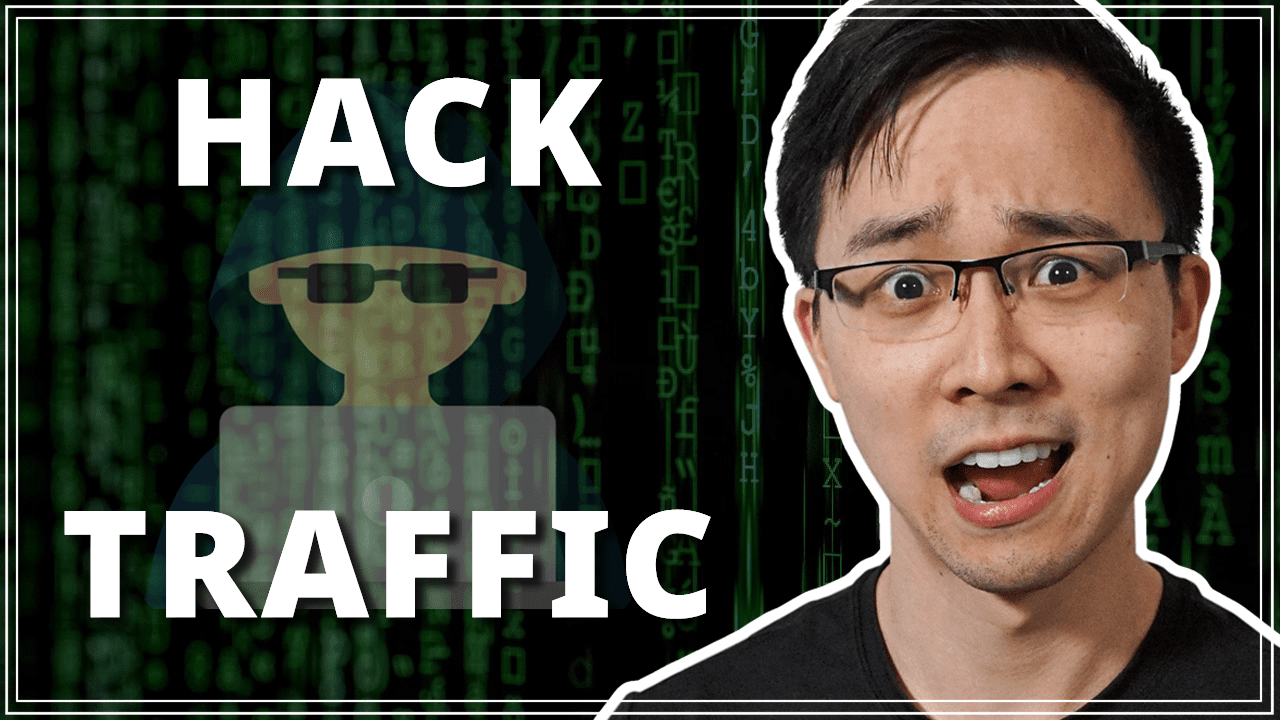One of the sweetest things when it comes to competition, especially in the business world is winning over your competitor’s customers. So in today’s article, I’m going to be sharing with you a content marketing tactic that you can use to win over your competitor’s business.
You’re going to have three clear examples that you can check out for yourself to see exactly how you might apply this strategy for your own business.
Content Tactic: Competitor comparison pages
The purpose of these pages is for you to detail specifically how you stack up versus your competitors. And when you do this effectively, you’ll be able to rank for long tail phrases like XYZ alternative when people are frustrated with your competition and are looking for other companies to use.
So this can be a great tactic, especially when it comes to capturing that bottom of the funnel traffic that is much closer to potentially becoming your next customer. The difference between this tactic, as opposed to some of the other tactics I’ve recently shared, is that a lot of the other tactics are top of funnel approaches whereas this one is at the bottom of the funnel in which what you are doing is you are targeting people that are much more serious and further along in the customer journey.
In case you don’t know what the customer journey entails, typically there are three phases. Awareness, consideration, and decision. When you start to target bottom of the funnel traffic you’re getting after the people that are in the considering or the deciding phase, which means that you’re going to have a higher conversion rate for those individuals than the people that are just at the high end of the funnel aware that they have some sort of problem in the niche that you are serving.
So it’s really important for you to consider using this strategy because when it comes time for somebody else to look for your competitor, you want to make sure that you are on page one as well.
3 Key Questions to Answer
When you start to do this, there are three key questions I want you to be able to answer in your comparison page.
- The first question is what do you do and exactly how are you different from your competitors?
- The second question is, do your customers even like you?
- And then the last thing to address is what questions do people often have when it comes to the switching costs of moving from your competitor to you.
By answering these three questions, you can make sure that you are addressing a few of the key concerns or considerations that somebody that is searching for this phrase are going to have.
For today’s example, we’re going to be taking a look at Zendesk. Zendesk aims to make customer service better. And the way they do this is they started with an internal ticketing system, which they’ve since built out a suite of tools around such as a CRM amongst other tools. This means that Zendesk has thousands of customers.
And whenever you become a big giant in the SaaS world, that means that you’re going to have new competition that wants to steal some of your customers. So in this case, we have a ton of examples to draw through.
Example 1: Freshdesk
The first example we’re going to look at is an example from Freshdesk. Freshdesk, actually just recently IPOed, and so it’ll be really interesting to see how Freshdesk positions themselves against Zendesk. Let’s go ahead and take a look at Freshdesk’s Zendesk alternative page. As we jump into FreshDesk’s Zendesk alternative page, we’re going to notice a few key things.
The first thing that I want you to notice is I want you to notice how the title of this page is looking for a Zendesk alternative. The reason why they’re targeting this phrase is because they want to look for people that are looking for that keyword phrase of Zendesk alternative. And then you’ll also notice how they have a subtitle line for their hero sections.
So here they say over 50,000 customers feel Freshdesk is easy to use, makes collaboration smoother, and provides a good value for money right out of the box. So what they’re potentially doing, in this case, is they’re taking jabs at Zendesk for potentially not being easy to use right out of the box.
The other thing that you’ll notice is that they are digging right into that first question of how are you different from your competitors? What do you do to stand out?
So you can see here how they’re commenting on how Freshdesk makes it easier to do all these certain things such as not losing time for setting up, managing tickets, customizing support flows, assigning tickets, et cetera. So they are trying to tackle some of those key points in terms of how are they different from Zendesk right out of the gate.
So when you’re creating your own competitor comparison page, I want you to take this similar approach where you’re potentially speaking to either your key traits or features in terms of your product or service, or you’re speaking to your key differences between you and your competitors.
As we score away down this page, you’ll notice a few of the things about it. For example, you’ll see that Freshdesk is digging into what they view as some of the key differentiating traits or features of their products. So they have things like team huddles, shared ownership, agent collision, and so you can see all these features that they have to help you in terms of your team being most efficient when it comes to collaborating with one another.
That makes sense because the product that both of these companies are selling are collaboration tools that require some level of collaboration in order to be effective. And then as we scroll down, you actually see the answer to the next question I had for you, which is do your customers even like you? In this case, Freshdesk has a section here where they’re talking about what customers have to say about them.
And they had this nice little carousel where they share some of the things that they have us heard of from their customers. The only thing that I would draw attention to in this situation, though, is that Freshdesk is missing an opportunity to actually speak directly or pull out quotations from customers they’ve already converted from Zendesk.
This is one of the best ways you can make your competitor page stand out is simply by extracting the testimonials of the customers that you already have converted from your competitor. That way, when somebody is searching for this phrase, it’s going to be super powerful and hit home to the person that is looking for that particular alternative today.
As we work further down, you’ll notice they have a call-to-action section in which they ask you if you’re convinced and then they give you call-to-action in terms of either to sign up for free or to migrate to Freshdesk. The only thing that I would mention here is that I would make it more clear exactly what are some of the frequently asked questions around migrating from Zendesk.
You’ll notice that in terms of this URL in the bottom left, it says migrate from Zendesk app. So it looks like they do make it pretty easy to do this sort of migration. However, just by having that button there, as opposed to potentially explaining some of the common questions that people may have for those that are more risk adverse could be advantageous for them in terms of just calming some of the concerns that somebody might have about switching over.
Overall although I really like this page. I think that it addresses a lot of the key points in the questions. And then the last thing that I’ll check into is I’ll use the detailed Chrome extension for SEO to take a look at some of their traits so you can see here how their title covers Zendesk alternatives. See why Freshdesk is the best in the market.
And you can also see how their description targets Zendesk as well. See, they specifically referenced Zendesk a few times and they also go after that alternative phrase. And then they also have a clear distinction in terms of their URL. So it’s Zendesk versus Freshdesk, and then they have a good amount of word counts as well, which is nice.
1500 in terms of word count is sufficient for Google to actually crawl the page and understand what this page is trying to get at. And then you’ll see that they are using a variety of headers in terms of H2s, H3s, H4s, and even H6s. And so if we were to dig further down, we could actually dig into these a little bit more intensely, but that said, overall, I’m not going to have to do that ’cause we have two more pages to get into.
The main thing I want you to notice here though, is that this page does do a pretty good job in terms of assessing those three questions that I mentioned at the beginning when sharing this tactic.
Example 2: Supportbee
Our second example for today is to take a look at this company called Supportbee. Supportbee is clearly using this same strategy. And you can see because their header is a simple, effective, and affordable Zendesk alternative. So here you can tell that they are going right after Zendesk in terms of their price point and that they are following a very similar model in terms of the page structure.
So you can see here how it detail some of the features that Supportbee has like shared inbox, knowledge-based software, customer portal software, et cetera, but you’ll see that they also are speaking directly to why you should switch from Zendesk to Supportbee, so I think this is actually potentially a little bit more direct copy versus the first example we looked at.
And that they’re digging into things like that’s an intuitive and email, like alternative to Zendesk, how they are better than Zendesk in terms of rendering HTML emails. So these are some of the things that they are speaking directly to, to potentially speak to some of the pain points that Zendesk customers may often have. You also noticed that they are doing a really good job here in terms of answering questions of switching from Zendesk to Supportbee.
So this is really good because it actually speaks to that third question that I felt like fresh works didn’t really answer all that well. And overall, they have then this call-to-action at the end of the section in terms of starting a free trial.
Key takeaways here, though, that I would say is this approach on this page is potentially less visually appealing. However, from a content side, from a pure tech standpoint, it is much more in-depth potentially than the first example we looked at.
When we take a look at the detailed plugin, we’re going to take a look here and see that the title also targets Zendesk alternative. You see that they’ve targeted also in their meta-description. They have it even in their URL as well. And then you’ll see, they use a similar flow of using a variety of H2s through H4s. They don’t use as many of the H6s that we saw in Freshdesk. And then you’ll also see that as we dig into this heading section, it really does help Google clearly understand what this page is about.
You can see how several places referenced Zendesk. And so it makes it abundantly clear as to what this page might be targeting and things like that. Overall, if I were to just take a search on this page for the phrase of Zendesk, you’ll see all the different places where Zendesk comes up compared to the first example.
If we were to go back to this example and look for Zendesk, it only comes up really four times from this. Overall, I think that Supportbee does a pretty good job as well in terms of the comparison page. And you can see some of the differences in terms of styles that people take when it comes to creating these pages.
Example 3: Gladly
For our third example today, we’re going to be looking at a company called Gladly. They also have a Zendesk alternative page, and I really like how it’s visually appealing while also conveying some of the text side of things that you need to in order for Google to understand this page.
So this title is looking for a Zendesk alternative? You’ve come to the right place. They directly start speaking to what their product does. They’re the only customer service platform centered around people that announced enables brands to deliver radically personal customer service.
You’ll also see that they speak to the comparison points. So exactly why is Gladly better than Zendesk. And so here they are speaking to clear reasons, and you’ll also notice how I love this slider. This is so much more visually interesting and also interactive with the user. So this is a great execution by the Gladly team.
You also notice how they dig into things like how they compare on software review sites like G2 reviews and what they specifically do better than Zendesk at. So they dig into all these reasons and they have detailed copy behind each of these reasons. So I’m sure Google loves this in terms of understanding what this page is about.
And then what you’ll notice is that as you dig further down in the page, they are speaking to whether or not their customers actually love them. And they pull actual quotes from former Zendesk customers and make this abundantly clear. So this is something that’s really great because they are speaking to whether or not their customers actually like them.
The last thing I’m looking for is whether or not it is really easy or that they’re answering questions in terms of how to switch from Zendesk. So as I dig into this, you’ll see that they have some general educational materials. However, they don’t really have that section in terms of answering questions around the switching costs and things like that.
They could have potentially answered it pretty in-depth in terms of some of the points above, but overall I think this page could still benefit from that particular expansion of a section around the frequently asked questions that Zendesk customers have. As I take it through the detailed Chrome extension tool, you will notice that they are covering Zendesk alternative.
They do not have a meta-description, so they could potentially put that in place. They are clearly going after Zendesk alternative using a collection of H2s, H4s just like the other guys. Their word count is pretty good. It’s an 1800 words. And then as we dig into the headings as well, you’ll notice that they don’t really have as many Zendesk keyword references as Supportbee did, however it is overall pretty well-structured.
As we take a look at how many times they use Zendesk on their page, you’ll see that they use this quite a bit. So they use at 14 different times all throughout the page that should help in terms of reading what this page is about. Overall, though, a few things they could do is just include a short meta-description in terms of making it more clickable, rather than leaving it to Google to come up with a meta-description for their page.
All three of these examples today ranked on the first two pages within the first 15 results of Google searches for Zendesk alternative. And so that should tell you that there’s a ton of promise here, especially if we were to apply this to your own niche. A lot of times the pages that are actually going to rank for X, Y, Z alternative are general software review sites like G2 or Capterra. And so it can be pretty easy to actually outrank those particular pages which are largely directory pages.
If you liked this article, be sure to check out my YouTube channel to get new videos every single week. I’ll help take you from zero to self-starter as you grow your business, get more customers, and hone your business acumen. Also, feel free to share this with anybody that you think might benefit from learning how to use this free SEO tool for crafting their content ideas.