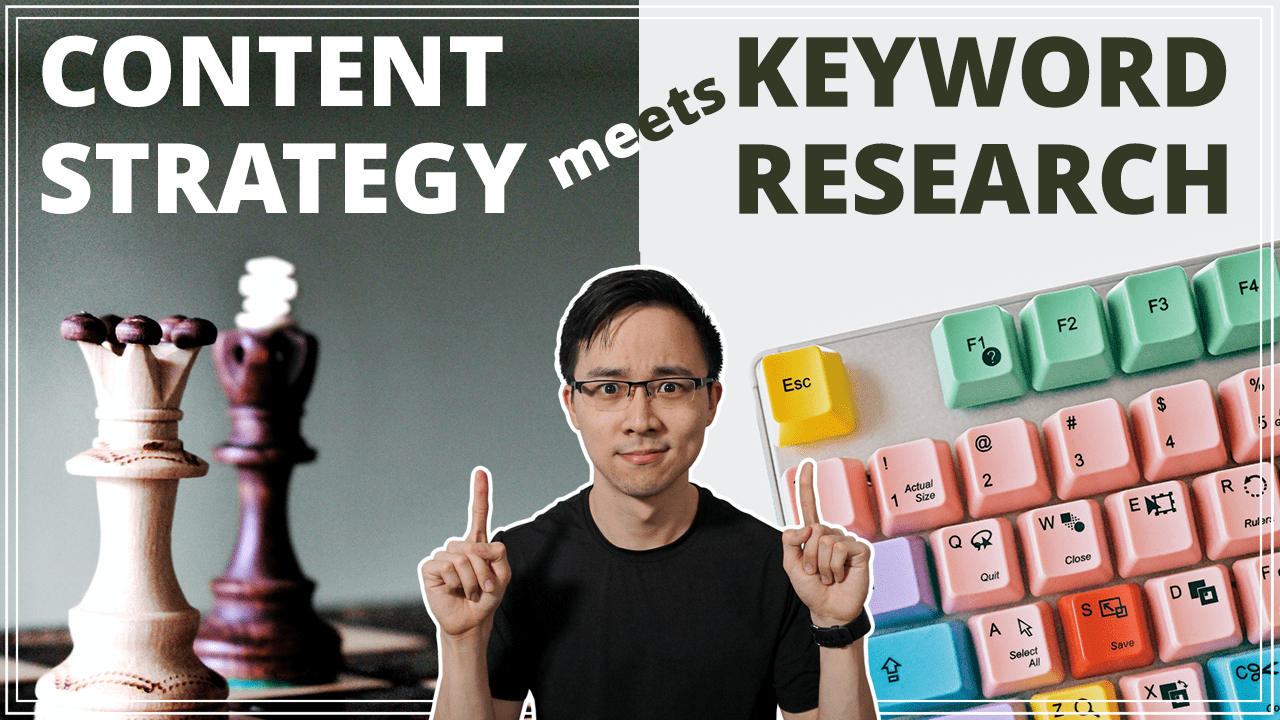In today’s article, we’re going to dig into how to form a quick content strategy after you’ve completed your keyword research. By the end of this article, you’re going to have a crystal clear idea as to which topics you should focus on regardless of what niche you’re trying to rank SEO content for.
Step 1: Get Your Keyword Research Organized
The first thing we’re going to do is we’re going to get our keyword research organized. At this point, you should have a shortlist of low competition keywords that you’ve pulled from whatever method you’d like to use. Whether you’re using a free or a paid method, it doesn’t really matter as long as you pull this into some sort of spreadsheet tool that will allow you to manipulate the data.
If you don’t know how to conduct keyword research, I have a few articles on that topic. So be sure to check those out on my channel after this one. What I want you to do first though, is take your shortlist of keywords and then organize it in alphabetical order. This will just make it easier for you to check out the similarities between some of the keywords that may have come up in your shortlist.
In this example, I’m making a website around coffee beans. So I pulled my shortlist of keywords and I sorted it by alphabetical order. Once we have it alphabetized it’s time for us to apply some conditional formatting. The reason why I do this is because it makes it a little bit more easy for me to quickly process what are some of the best opportunities in this shortlist of keywords.
If you’re using Google Sheets, all you need to do is go into format and then conditional formatting. From here, you can apply filters that will color code things based on your own liking. When I’m first going to do here is taken to account the average volume of all of the keywords that I’ve pulled. From here is that the average is about 300. So anything below 300 is going to be something that I’m not going to seriously look at right now, whereas things between 300 and a thousand will be green. And then things above a thousand are going to be dark green.
Doing this, just gives me some quick visual cues as to which keywords I should potentially spend more time on. Once I establish what the max are and what the minimum are for the overall keyword difficulty in this list, I can benchmark that for my conditional formatting. In this case, I said anything below 10 is green, anything between 10 and 20 as yellow and anything over 20 as red.
Now it’s important to note that just because I’ve color-coded something red does not mean that it’s actually that hard for me to rank for that phrase. It’s just harder in relationship to the other keywords in this list. If you’ve seen my other keyword research articles, you know, that I generally go after low competition keywords anyways. And so even though something is red here, it doesn’t necessarily mean that I’m not going to pursue it later.
Step 2: Filter Your High Potential Keywords
The second step we’re going to do is we’re going to go ahead and filter for high-potential keywords. I’m going to keep this beginner-friendly by only using the, IF formula. In case you’ve never used the IF formula in Excel, essentially it goes along like this: =if(logical expression, value_if_true, value_if_false). In other words, we’re going to test some sort of logical expression and then tell Excel specifically what we want to output in the case where it’s either true or false.
So in this example for the keyword difficulty filter, what I’m saying is if the keyword difficulty is less than 10, I want you to output yes, otherwise output nothing. And that’s what I do here. In my next column, I add a volume filter. And if the volume is actually greater than 299, in this case, I’m going to also have it output yes.
Next we can create a filter by going to data and then filter. From here, we can just filter out four cases in which it is both marked yes for keyword difficulty, as well as volume. If you’re better at Excel, you can do this in a single formula with just an if statement that said to keep it beginner-friendly, this is why I’m showing it in this way.
When we filter out for just the yes conditions on both these filter criteria, we will go down to 38 potential keywords from our original list of 313. Boom! That’s huge. And so that will give you a shortlist of even better keywords for you to go after that are low competition and great opportunities.
Step 3: Look for Your Question Keywords
At this point, you’re probably thinking SEO sucks, why would I even stick around? You’re not wrong I don’t think that at all. And here’s why:
In Q2 is when we start seeing the results of the pieces that we started publishing all throughout the month of March. In the next quarter, I had a ton of new content being published at a high velocity, sometimes having one or two posts every single day for the first two months of Q2.
This meant that by the end of the second quarter, I had pretty much tripled the content on the site. In other words, we’re at about 300,000 words of content on this website that is less than six months old since its relaunch.
During the second quarter, we got 4.2K page views, which represented over a 4X increase from the prior quarter. This is the equivalent of 5X growth from the prior quarter. So it’s really impressive. Again, I want you to remember that a ton of the page views in Q1 were noise just from past backlinks and things like that whereas the data that reflected in the second quarter, more closely reflected organic traffic that was coming in from all of the content we’ve released.
So at this point, we’re at a hundred plus posts and 300K words of content. And what we’re starting to see is the content flywheel is working. What this also means is that all of that content that we publish throughout the month of March started to actually rank on Google. And this likely was due to the fact that I had built this entire site off of a highly repeatable domain, as opposed to starting from ground zero. If you were starting a new website with no domain authority, it probably would have taken twice as long for these sorts of results.
Step 4: Outline Your Content
The third step to forming our contents strategy here is to look for the question keywords. If you started your keyword research broad enough, you will inevitably have question keywords in your results at this point in time.
This is because so many people, regardless of the niche will search for things here and they have all sorts of questions that they need help answering. Furthermore, because these are typically long-form questions, they’re naturally going to have a higher workout, which typically associates itself with lower keyword difficulty and some volumes.
So to account for this, we’re going to create a new column and call it question keyword. And this is where we’re going to just sift through the results of the 38 that we have and look for keywords that are related to questions. The easiest way to think about this is to think about operating words, such as who, what, where, when, how, can and so on. Once we flagged these, we are down to 12 keywords from the 38. So we’ve done another Occam’s razor on the top keywords that are best for us to actually start thinking about our content strategy around.
Furthermore, when we dig into this list, we’ll notice that a few of these topics are really closely related to one another. So that gives us a general idea as to what sort of content piece that we’re going to create around these long tail keywords.
Step 5: Write Your Content – Execute!
At this point, you should have a shortlist of content ideas that you can start working on and in the case where you’re releasing one post a week, that means that you have enough content ideas in your content strategy to outline posts for the next four to five weeks. When it comes to writing the post, you can either write the post yourself, or you can go onto a freelancer website like Upwork and create an RFP to find writers to help you with this.
So in the last 10 minutes or so we’ve effectively created a quick content strategy that we can start doing immediately after we’ve completed our keyword research. If you’re wondering whether or not this question approach actually works, it definitely does. In fact, the recent article that I went over with one of my niche sites, just looking at the what and how keywords that I answered accounted for 67% of the traffic that that website has received over the last 15 months alone.
Big takeaways
There are two things that I want you to remember from today’s article:
- The first one is look for high potential keywords quickly by creating filters for yourself.The second thing I want you to remember is I want you to answer commonly asked questions.
- Then answer questions that people commonly ask to get some quick SEO wins.
If you liked this article, be sure to check out my YouTube channel to get new videos every single week. I’ll help take you from zero to self-starter as you grow your business, get more customers, and hone your business acumen. Also, feel free to share this with anybody that you think might benefit from learning how to create content strategy after you’ve completed keyword research.